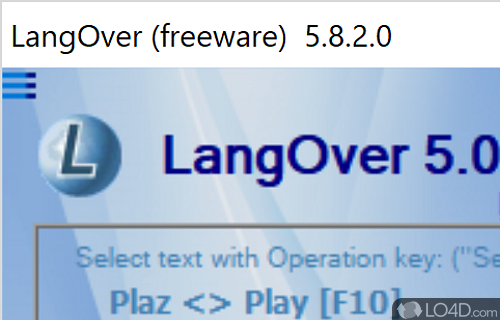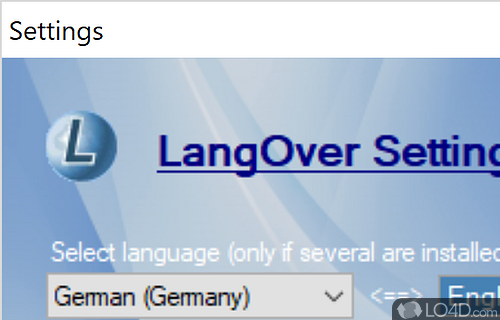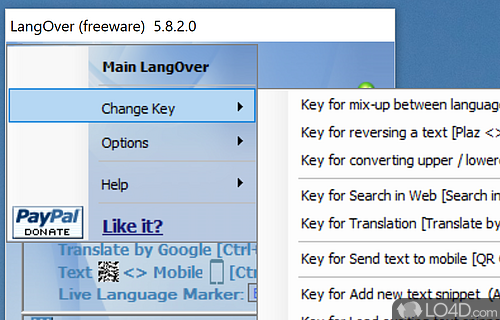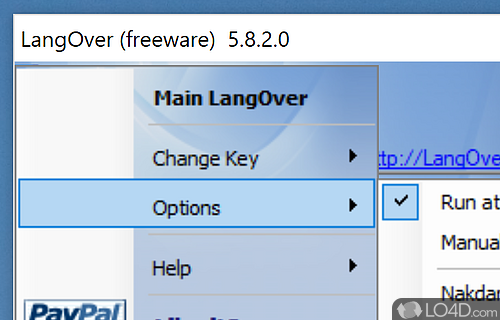Automatic language fixer for those using multiple keyboard layouts.
LangOver is a cool freeware application which helps you quickly translate from one language to another without switching between various Windows keyboard layouts (ie. I use US-English and Canadian French). By hitting the F10 button, the program fixes your text. Useful for translators working between languages or anybody who works with more than one language.
An example would be if you were typing something in German (where the Y and Z keys are swapped), typing Plaz and then hitting F10 would turn your mis-spelled Plaz into Play.
If you find the program useful, feel free to donate to the developer on their web site.
Features of LangOver
- Auto Detection: Automatically detects your language and changes it to the language of your choice.
- Customizable: Fully customizable to meet user-specific needs.
- Detects Mistakes: Identifies words that have been typed incorrectly.
- Hotkeys: Allows users to quickly switch between languages.
- Individual Settings: Customizable settings for each language.
- Intuitive Interface: Simple and easy to use with a modern, intuitive design.
- Keyboard Support: Works with both Latin and Cyrillic keyboards.
- Language Conversion: Changes words and phrases from one language to another with a single click.
- Reversion: Restores your text to the original language.
- Spell-Check: Checks spelling and grammar in multiple languages.
- Text Analysis: Analyzes text and provides corrections.
- Text Conversion: Converts any text to any language.
- Transliteration: Converts words from one language to another in a phonetic spelling.
- Word Replacement: Automatically replaces words with synonyms.
Compatibility and License
LangOver is provided under a freeware license on Windows from language and translation software with no restrictions on usage. Download and installation of this PC software is free and 5.8.2.0 is the latest version last time we checked.
LangOver accepts donations for the continued development of this free software.
Is LangOver for Windows 10?
Yes. It can run on a PC with Windows 11 or Windows 10. Previous versions of the OS shouldn't be a problem with Windows 8 and Windows 7 having been tested. It comes in both 32-bit and 64-bit downloads.
Filed under:
- LangOver Download
- Free Language and Translation Software
- Text Translation Software
- Software for Windows 10